As most of you know I made the switch about a month ago to wordpress.org. Since I have been here I have messed around with tons of plugins to see what I liked and what I didn’t. So far my favorite one to mess with has been the WP Google Fonts. On my other blog I had the fonts customized because I love messing around with fonts. Right now mine is back to normal because I really haven’t had the time to put up a cool font. I am going to write this tutorial on how to use the plugin or at least what I have figured out that is.
- You are going to go down to the Add New under the Plugins menu
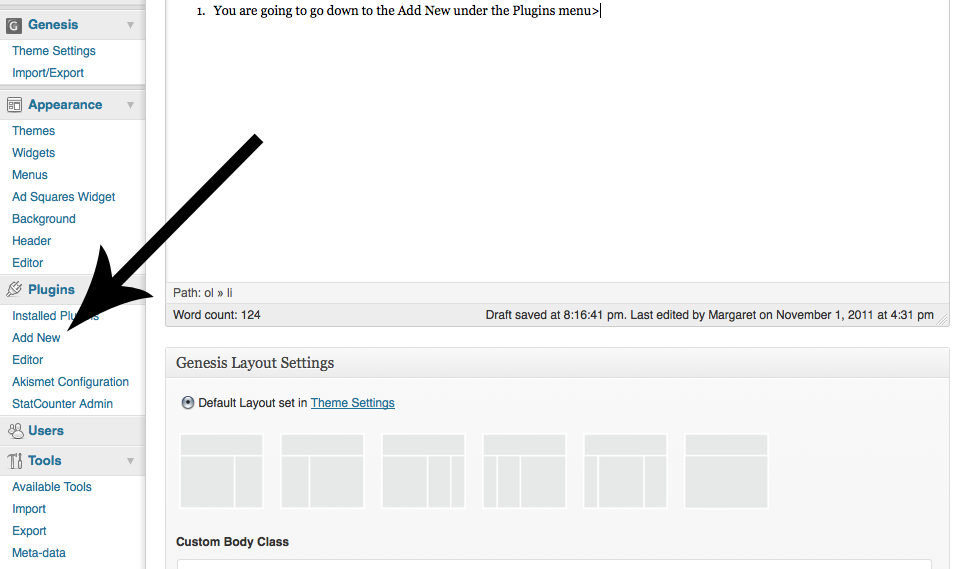
- Then you are going to type WP Google Fonts into the search box and hit enter

- It should be the first one the pops up and you want to click on the install now button
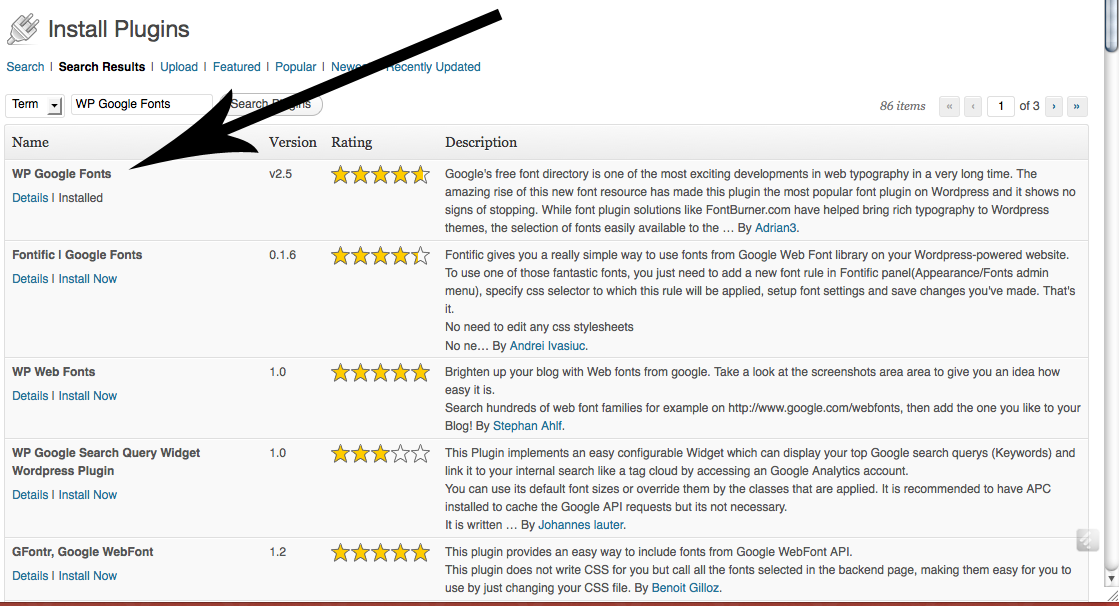
- Once it adds it you want to click on activate plugin
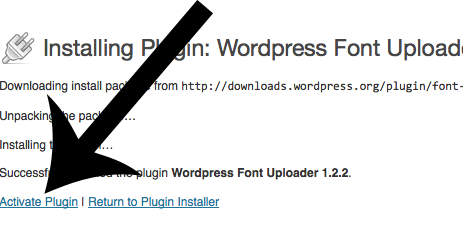
- Once it is activated you are going to on and click on the plugin under the setting menu
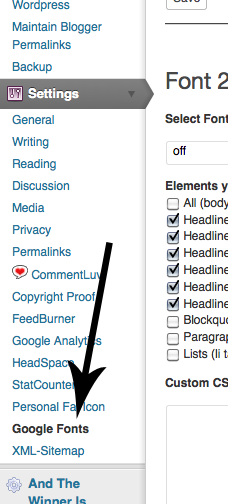
- It will open the plugin and you can then go and select the font you want to used and the check where you want the font to show up on your blog. I go to the website and look at what the fonts look like and then go and find the font I like.
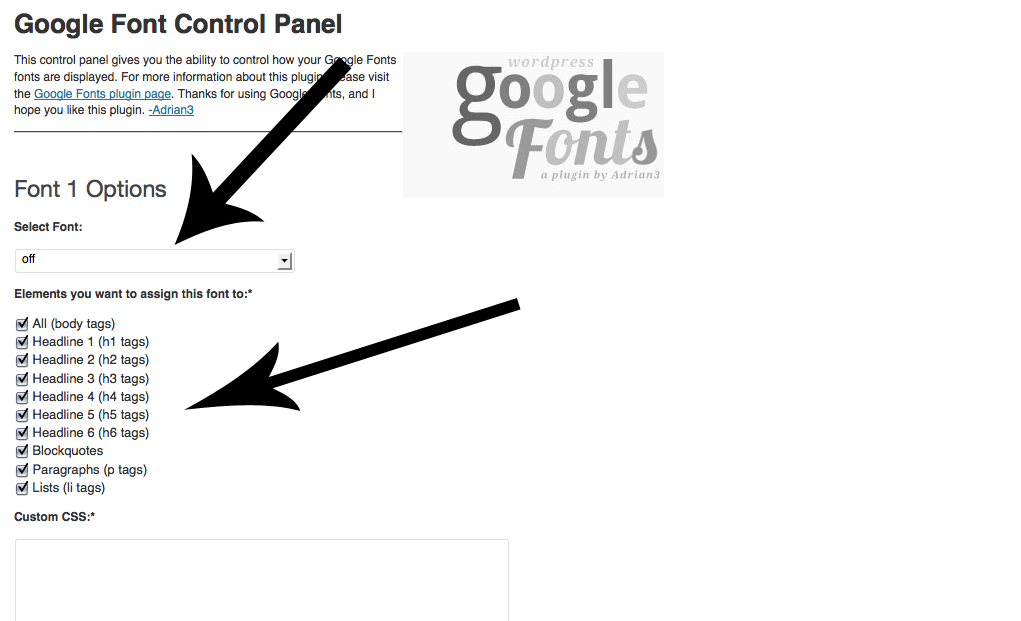
Please let me know if anything doesn’t make sense. Also please let me know if there is any other tutorial you would like to see.






